- What is website speed?
- Why is site speed important?
- What is a good site speed?
- How to optimize site speed?
- Request an offer
Website speed can have a direct impact on your website’s SEO, user experience and conversion rates. If you’re still not sure what it means, how to check it or improve it, it’s time to increase your site speed.
In 2022, the speed of your website has never been more important.
It affects everything from how your website ranks to your conversion rate, so fast loading pages are absolutely essential.
In this blog, we’ll tell you everything you need to know about it.
What is website speed?
Page load speed is the time it takes to load a page on your website. But it’s a bit of a general term that really covers the speed of your website in general.
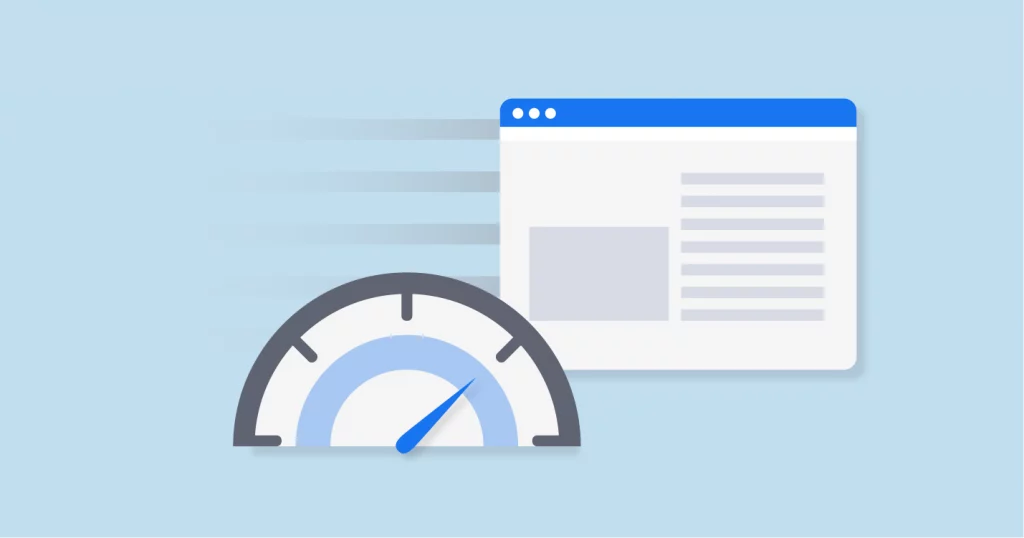
Page speed is measured in several different ways:
Time to First Byte (TTFB)
This is the time to load the first byte of information on your page. This is usually a good indicator of the server’s loading speed.
Time to interactive (TTI)
TTI looks at the time it takes for a page to load interactive elements. This is a good way to see if your website is being slowed down by javascript.
First Content Element (FCP)
This rather strange phrase actually refers to the time it takes for the first element of content on your website to load. It can be text, image (even background image) or svg.
Load time
Load time is the time required to completely load the page and all its elements.
Mobile first
Technically this isn’t a page speed measurement, but it’s another very important part of how your website load time is calculated – mobile first. This means that when evaluating website speed, the tool actually looks at the mobile version of the website, not the desktop version.
This is because speed is even more important when you are using a mobile device and the basics of page speed optimization are often overlooked here.
Why is site speed important?
Site speed is an important SEO factor, as addressing load times improves your rankings, your user experience, and your conversion rate.
Site speed and SEO
When it comes to SEO, site speed has become an important part of how search engines rate your pages.
This is because Google doesn’t want to deliver results that load slowly and turn users away. They try to present the most relevant and appropriate websites to their results.

Site speed and UX
User experience is a really big reason why search engines take website speed as such an important factor and is therefore part of their ranking algorithms.
It is a generally accepted fact that no one has an attention span of more than a few seconds on the Internet. So if your website takes more than 3 seconds to load, chances are that most of your audience can’t be bothered to wait for it.
You have to really want that content to wait that long.
Faster websites create a better user experience, so search engines, in turn, want to promote those websites over slow ones with higher bounce rates.
Site speed and CRO
The last of the three big benefits of website acceleration is conversion rate optimization.
CRO often gets a big boost when you improve page speed, because you’re not losing users waiting for their page to load.
So overall, improving your page speed will help you rank higher, give your users a better experience, and improve your chances of getting that all-important conversion.
What is a good site speed?
Most people would say 2 seconds or less is a good load time. But actually, this is a very difficult question to answer because it depends a lot on the type of site you have and how you measure page speed.
Keep in mind that people don’t necessarily have to wait for your entire page to fully load in order to use your website and get to where they want to go. In some cases, it’s the time to interactivity (TTI) or the time it takes to load the first pieces of content (FCP) that really matters.
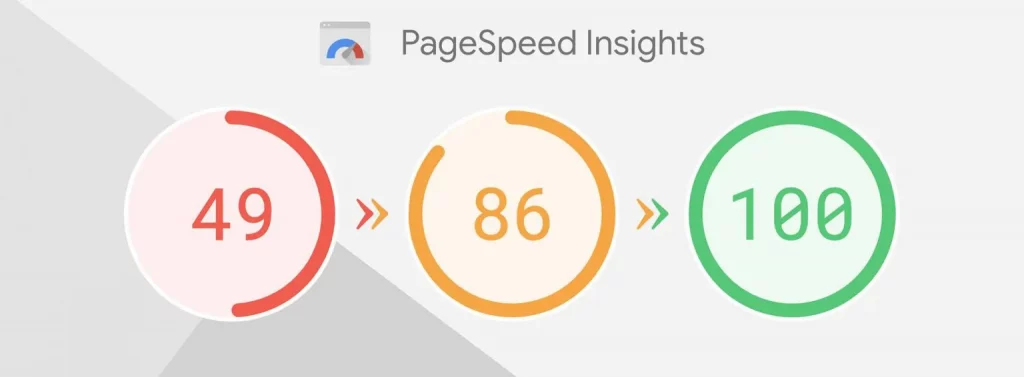
How to optimize site speed?
There are many different ways you can improve your website loading speed. These page speed optimization methods are usually the best place to start, as they address some of the biggest and most common problems that slow down your web pages.
Find good hosting
Even if your website is built and optimized to be super fast, if it’s on a slow server, you won’t benefit.
You may want to consider where your hosting provider’s servers are. Storing your files on servers located in the US when the majority of your customers are in the UK means that their request has to travel thousands of kilometers to reach your website files.
Of course, the request moves incredibly fast, but the further it has to go, the longer it takes. That’s why it’s usually best to have the servers in the same country as the audience.
We also offer hosting services, top quality and protection for both you and your clients. Professional 24-hour support and weekly backup of all your data. You can get more information about hosting with us on request.
Reduce the size of images and files
Reducing the file size on your website is also very important. There are tons of great image compression tools out there, like TinyPNG, that will reduce the size of files and images without losing quality.
Convert images to WebP
Another way to speed up image loading speed is to use WebP format instead of jpg, png or gif. This format loads much faster without losing image quality. Note that some older browsers do not support WebP, so you may need to use a more traditional format as a fallback.
Caching
Caching is when the browser saves a version of your web page so that when you return to it you don’t have to reload the whole thing.
This can speed up your website tremendously and is quite simple to implement. If your website is on WordPress, there is even a WordPress plugin that does it all for you.
Minified code
Code bloat or code jitter is often a factor in your website speed, so making sure you minify your code is essential if you want to have good page speed.
Of course, this can be much more difficult if you’re relying on an off-the-shelf platform or software, so if you really want to streamline your code, you might want to get a custom website to start with.
Content Delivery Network (CDN)
A content delivery network, or CDN, stores a cached version of your website (or elements of your website) on servers in different locations. This means that instead of a request having to travel thousands of kilometers to access the files and load the page, they can be quickly retrieved from a nearby server.
CDNs are especially useful if you have a large, complex website with lots of pages and files, or if you have a lot of traffic on your website.
How to check site speed?
There are many different tools available for testing website load times, but one of the most effective (and free!) services is Google PageSpeed Insights.
Google’s analysis of your website speed will play a role in how your website ranks, so it makes sense to use your own tool to see how your website is performing.
PageSpeed Insights will not only give you scores for your load speeds, but also tell you which elements of your website are slowing you down and how to fix those problems.
For further insight, try combining it with Experte Bulk Page Speed Test. This free Mass Page Speed Analyzer provides data on the performance of every single page of your website, including TTFB, FCP, and more.
Why you should speed up your website
Site speed is a huge factor in the success of your website, as it can affect your search engine ranking, customer satisfaction and conversion rate. If your page is slow, it could be a sign that you need a new website.
Every time we do an SEO audit, site speed is one of the first things we look at, as it’s one of the easiest ways to make a big improvement to your website.
So if you’re concerned that your website’s performance isn’t up to par or you’d like to see how you can improve your page speed, get in touch and we’ll be happy to help!




